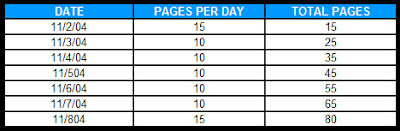At my chat last night on Writerspace, I mentioned my "writing process" included spreadsheets. More than one person requested to read more about the process, so I looked up an old post I had included on my website a while back and here I've updated it. Enjoy!Several years ago, when I decided to get back into novel writing after a few years of hiatus while I pursued other projects, including screenwriting, I pulled out a half-finished manuscript I thought had potential and entered it in a handful of RWA Chapter writing contests. I figured I'd get some helpful feedback that would spur me into finally finishing the manuscript. It wasn't like I hadn't finished other manuscripts, after all; I had four complete manuscripts languishing, unloved and unwanted, in boxes on shelves in my office.
But then something wonderful—and terrible—happened. I finaled in most of the contests, and a couple of times, editors actually asked to see the full manuscript. Only, I didn't
have a full manuscript.
Oops.
I was lucky. While I was waiting to hear from the contests, I'd pulled out another finished manuscript that I'd loved but couldn't sell (it made it to the senior editor of a line before ultimately being rejected). I gave that old manuscript a second look and decided I could make the changes the editor had mentioned in her rejection letter, even though she hadn't invited me to resubmit, and try it again. So by the time I got the editor requests on the unfinished manuscript, my revisions to the old manuscript were completed. I contacted one of the editors who'd asked for the unfinished manuscript, pulled a bait and switch and offered her the finished one while I was working on finishing the one she'd originally requested. Luckily, she said yes. I had bought myself some time.
It was almost a year before I finished the manuscript she'd originally requested. By that time, the editor had left the publishing house and I had to start from scratch. But the incident taught me a very valuable lesson about the importance of having a finished manuscript.
Note that I said "finished," not "polished." There's a difference. And that's where the Excel spreadsheet comes in. When I had three manuscripts out doing the contest rounds, getting requests and doing pretty well, I got a little greedy. I'd had an idea for a fourth manuscript that wouldn't let go of me. I decided I wanted to enter it in some contests with January deadlines. Just one problem: It was mid-October when I made this decision. How in the world was I going to finish an 80,000 word book (300 pages) in time to enter it into a contest with a January 15th deadline?
I'd heard about something called "Book in a Week"—an attempt to write as many pages as you could within a week, theoretically writing enough to actually finish the first draft of a book in that period of time. You give yourself permission to write utter dreck with the knowledge that you can fix a badly written page, but you can't fix a blank page.
I was skeptical that I'd be able to finish a whole book in a week, but my goal was to write as much as I could in that short period of time, just to get a jumpstart into the new book. I was right to be skeptical; working full time as I do, with family obligations as well, I managed to write only 80 pages or so in that first week. But eighty pages was a quarter of the way through my projected page count. If I did the same number of pages a week for three more weeks, I'd be finished with the first draft of my book.
I then wrote almost NOTHING for two weeks. In my defense. those two weeks happened to coincide with the U.S. presidential election, and being something of a political junkie, I was pretty much glued to the news channels and the internet opinion sites and blogs. But it jarred me out of my newfound writing habit. I was crashing and burning as a dedicated writer. I needed a plan. A motivation. Something that put my feet to the fire to get my 80 pages a week done.
That's when I decided to give myself a deadline and a way to keep track of my daily progress. I created an Excel Spreadsheet that kept track of the date, how many pages I projected to write that day, and how many cumulative pages I had by the end of that day. The spreadsheet looked something like this:
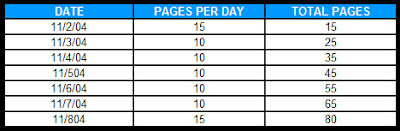
Not only did this give me something concrete to work with, as far as a daily schedule and an overall deadline was concerned, it gave me some flexibility. I figured out what my goal date was: the date when I wanted the first draft to be finished. I then figured out how many pages per day I'd have to do to meet that goal. I gave extra pages to the weekends, when I knew I could devote several hours at a time to writing, and lightened up the load on weekdays, when all I had was a couple of hours a night, tops, to devote to writing. If I wrote less one day, I added pages to other days or, if necessary, I could also add days to my deadline. (I never had to do this, however, and I suggest you do that only as a last resort. You need to get used to meeting a deadline no matter what it takes). If I wrote more pages in a day than I planned, I got to take pages off later days or—my favorite—delete entire days from my deadline.
Once I started using the Excel spreadsheet, my writing stayed on track. I finished my first draft a day ahead of schedule, and good thing, since the manuscript finaled in five of the seven contests I entered, and I received editor requests for fulls.
The method can also be adapted for revisions and edits; using the same formula, you can assign pages per day of line edits or galley edits to make sure you get your work back to your editor on time. Anything that has a deadline can work with this spreadsheet.
I've adapted the spreadsheet even further to incorporate the early stages of writing by creating a second sheet in the spreadsheet where I chart the chapter by chapter outline of my book so that I can keep track of what chapter will include what important story point or relationship escalation. It helps me focus my writing as I go so that I write more efficiently.
I've created an Excel Spreadsheet template you can use to create your own working spreadsheet. It's very easy to use if you have any knowledge of Excel at all; I've even plugged in the formulas that will help the spreadsheet automatically track your total pages, based on the number of pages you plug into the daily pages cell. You can download the Excel spreadsheet template
here.
Now go. Write.
 If you haven't picked up a copy of my new ebook, Playing Dead in Dixie, August is the time to do it, and tell your friends as well. I'm putting the book on sale for the month of August—99¢ a book. And this isn't a novella, folks. This is a 72,000 word romantic suspense, longer than an Intrigue.
If you haven't picked up a copy of my new ebook, Playing Dead in Dixie, August is the time to do it, and tell your friends as well. I'm putting the book on sale for the month of August—99¢ a book. And this isn't a novella, folks. This is a 72,000 word romantic suspense, longer than an Intrigue.